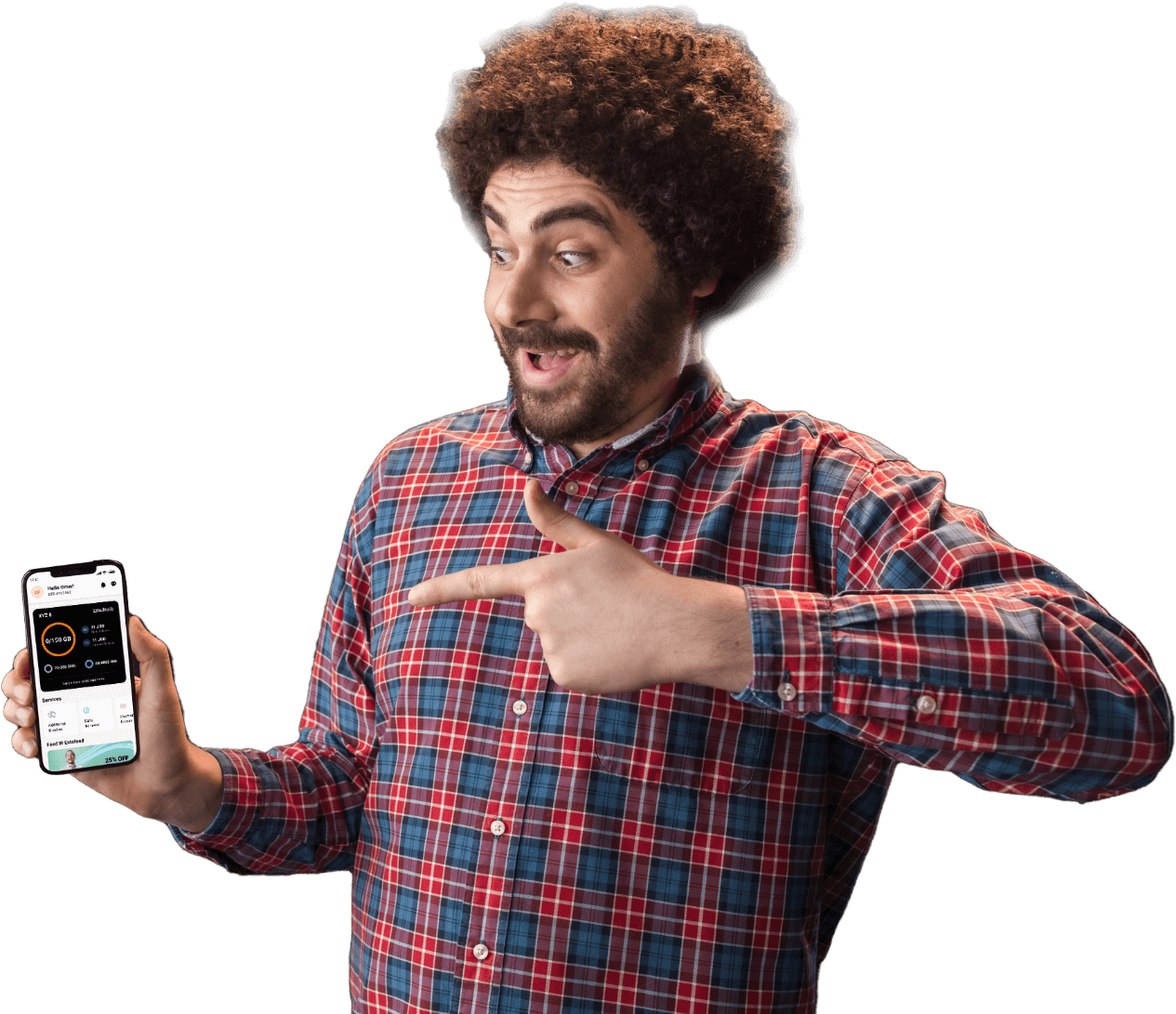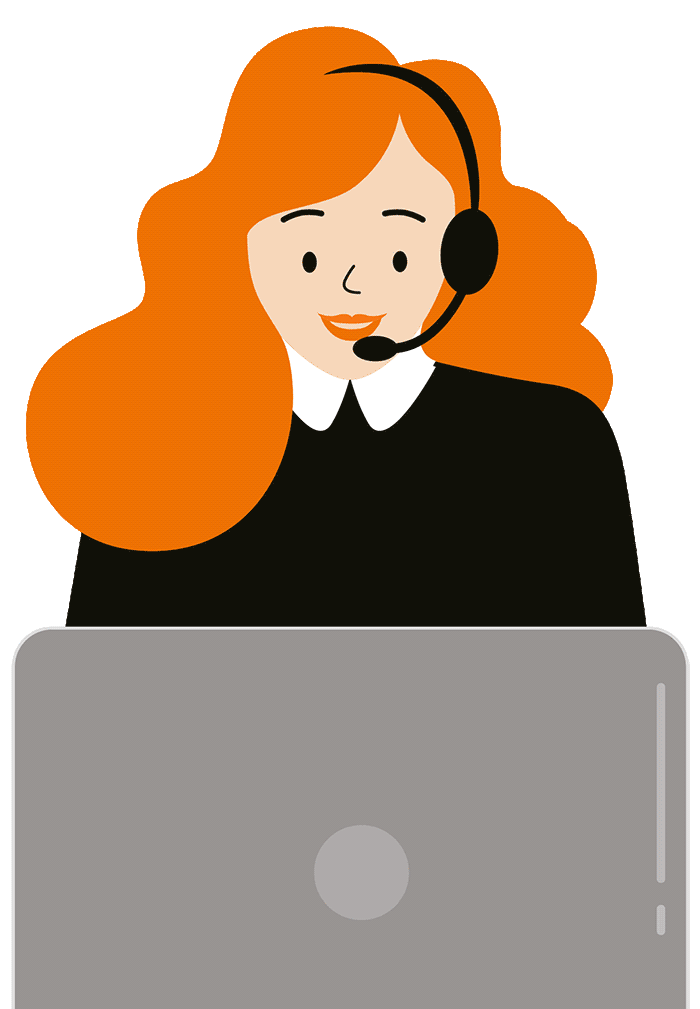Explore the new digital experience
No need to visit a shop or wait for a delivery! Subscribe now to jood app from the comfort of your home

digital journey
You don't have to think twice! Choose the GBs and enjoy unlimited calls and SMS to all local networks, carryover and always-on features and much more!
– Just swipe and choose
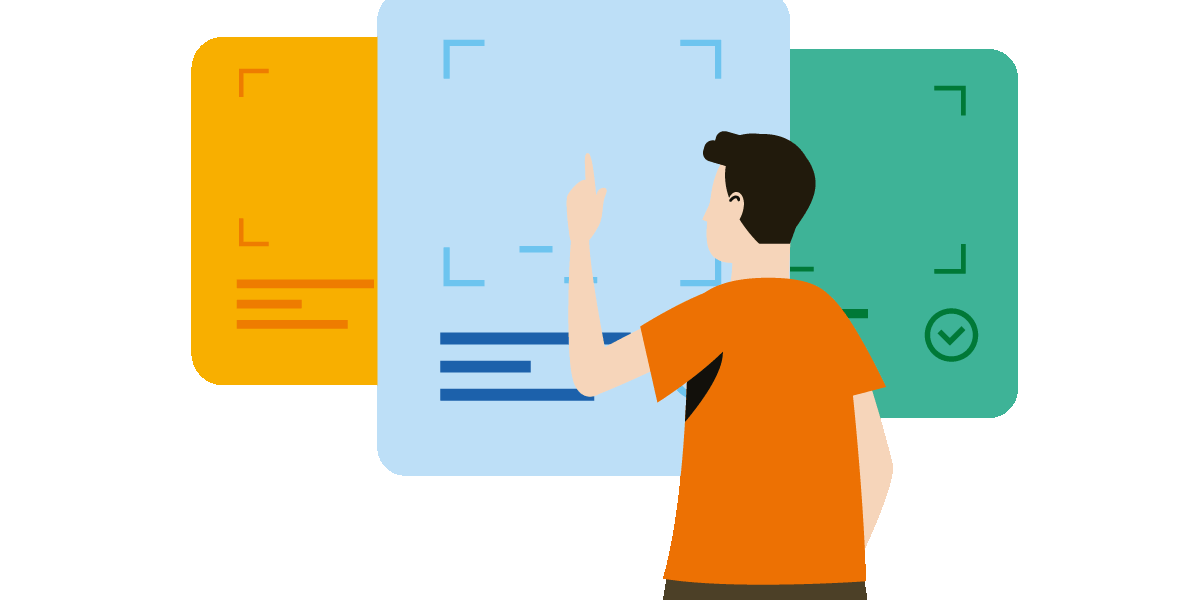

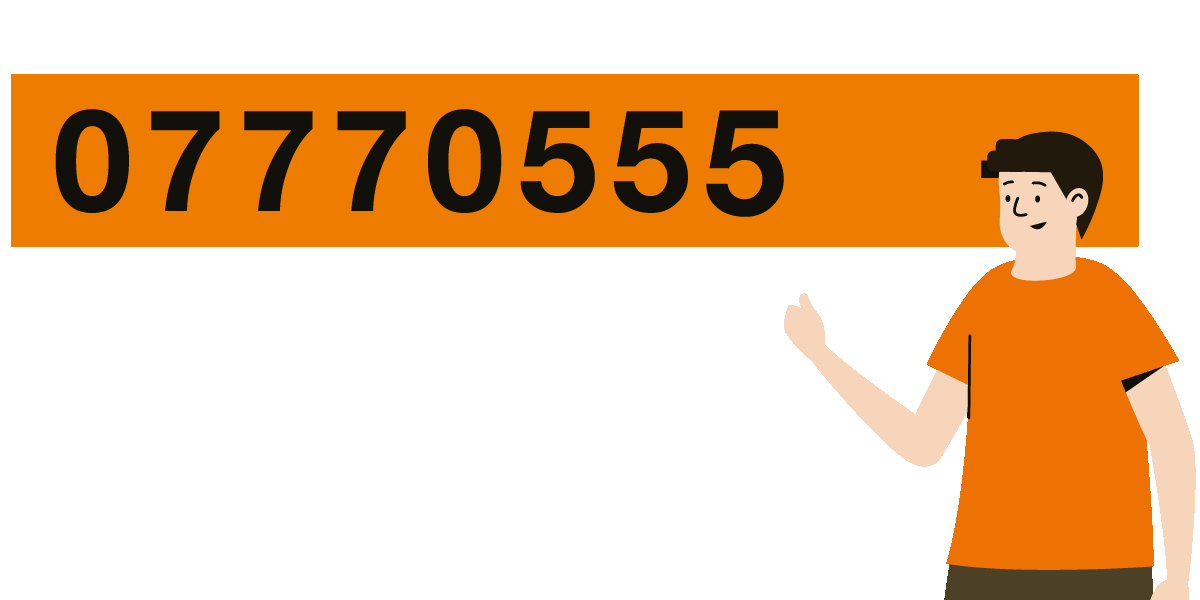
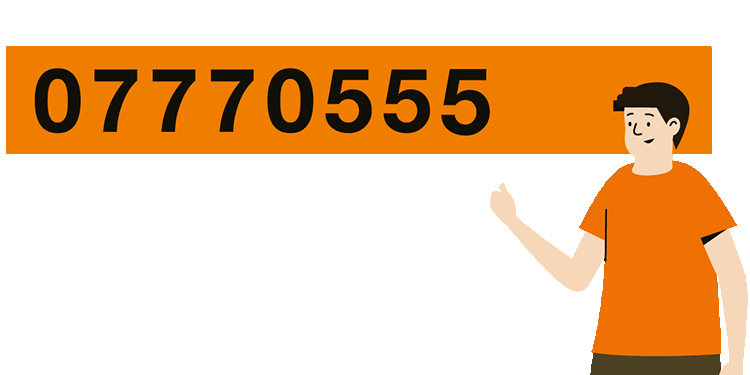
- Scan your identification document (Civil smart ID card only for Jordanians, passport for non-Jordanians)
- Take a selfie
- Check and confirm your information.
- If everything is OK, you’ll be able to proceed.
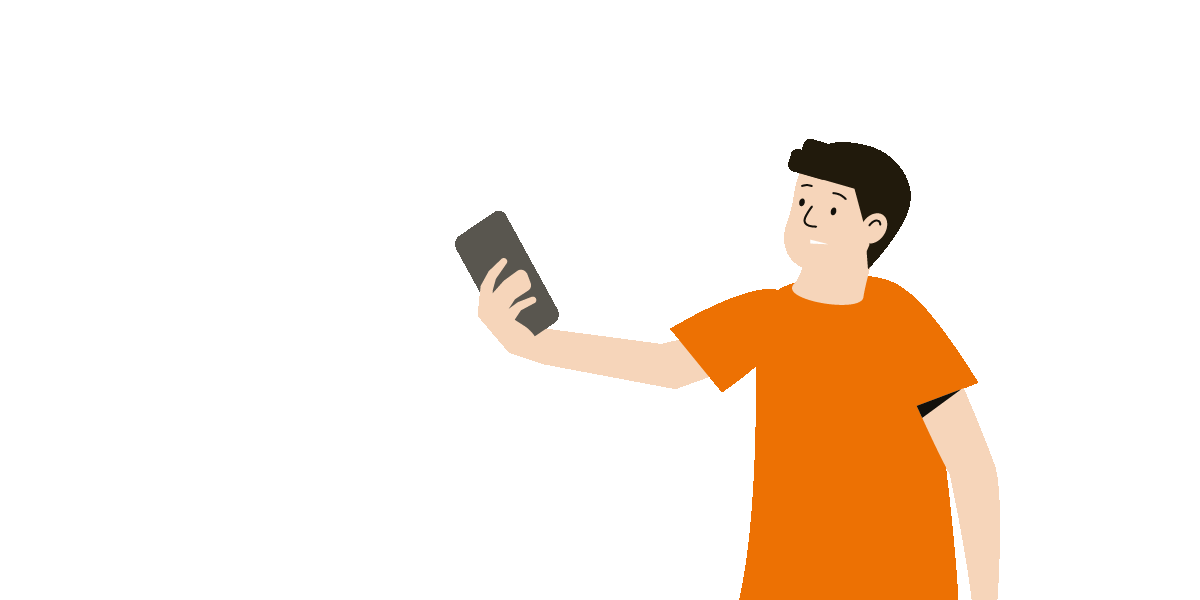
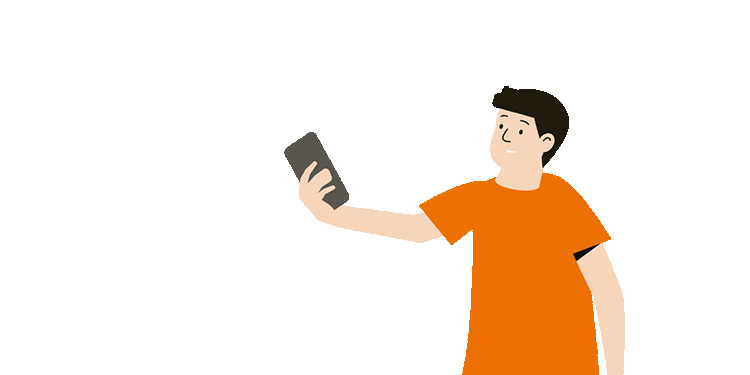
What is eSIM?
Choose the SIM card option that suits you. No need to wait for the delivery! Enjoy instant line activation when you choose eSIM option and pay your order online.
At the comfort of your home, you can set up your preferred delivery option, choose to pay online or cash upon delivery, sign the contract online, and submit your order.
After confirming your order through jood application, you will get delivered the subscription contract to sign on it, after that, you have to log in again to the application and follow the instructions to add the eSIM profile from your mobile device settings.
Exclusively and for the first time in Jordan, order your eSIM and activate it through jood application without the need to use a QR code!
What is the eSIM?
eSIM : is a SIM that is integrated as part of the mobile device, and it allows you to activate a new number from any telecom service provider without the need of using an actual physical SIM.
eSIM benefits:
- Easy to use and can be activated anytime and from anywhere..
- Less likely to get damaged or get lost or lose its information.
- Environmentally friendly.
- If your device supports eSIM technology, you can benefit from a dual SIM capability, by using one physical SIM and the other one eSIM.
To enjoy all these benefits, you must ensure that your device supports eSIM technology.
How to get an eSIM?
Through jood application, after you sign up to the app and start the steps of getting a new jood line, at the step of choosing the mobile SIM, choose the eSIM option.
How to activate the eSIM?
After confirming your order through jood application, log in again to your account and follow the instructions to add the eSIM profile from your mobile device settings and then you can start using your line.


Get your line delivered to you
Choose the day and time to deliver your order through the app, depending on the slots available at your location

Digital payment
With jood Orange app, we offer you a variety of options to pay
The best part, you can add, delete, and manage all your payment methods in one place!
Tired of remembering when your monthly subscription renewal is due?
With jood by Orange, put your mind at ease and set your automatic payment each month to deduct your monthly fees from your card and renew your subscription.
Important information:
- Before proceeding with the subscription steps, you are required to sign up to the app.
- You can sign up using your email, Gmail, Facebook, Apple ID (iOS users) or using an Orange mobile number.
- You may be required to perform some steps in-app to verify your identity.
- Only civil smart ID cards for Jordanians are allowed. Military ID cards or any other ID cards are not allowed.
- The delivery service is managed by a delivery carrier. There are two delivery options available:
- 1. Standard delivery: free
- 2. Express delivery: 3 JOD
- Express delivery service is NOT available throughout the kingdom, it is only available in these specific governorates: Amman, Zarqa, Irbid, Balqa and Aqaba from 8:00 AM – 9:00 PM only.
- If you’re currently a prepaid orange user and want to change to one of jood offers, you must do it via the app and make sure that your current line is not deactivated. Once your offer is changed to jood, you can’t go back to your previous offer.
- Terms and conditions apply.
- Terms and conditions for downloading and using the jood Orange Application.
FAQs
You can choose one from our predefined selection of numbers.
You can keep it for up to 48 hours before submitting the order, make sure to complete your order before that to avoid losing the number.
You must be 18+ years old, with a valid ID card if you are Jordanian, or a passport if you are non-Jordanian.
The scanning process might fail for different reasons, but to ensure a successful scanning attempt, make sure that:
- Your phone camera and internet connection are working properly.
- You're using the correct document.
- You have good lighting.
- You're scanning the document's correct side.