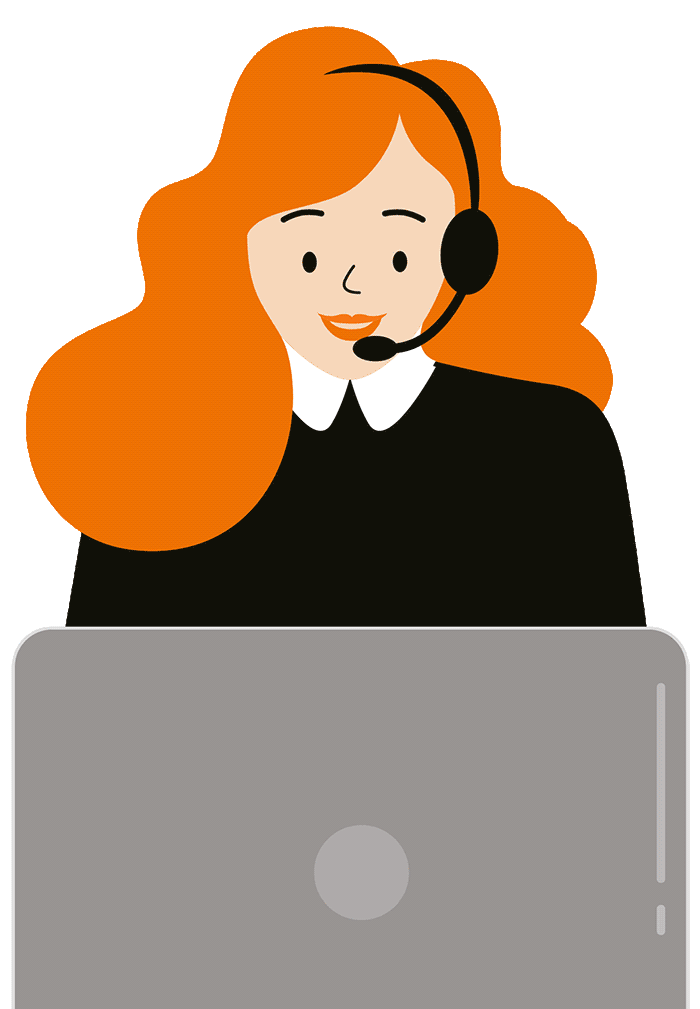The new digital experience
Save a trip to the shop, download jood Orange app and subscribe now!
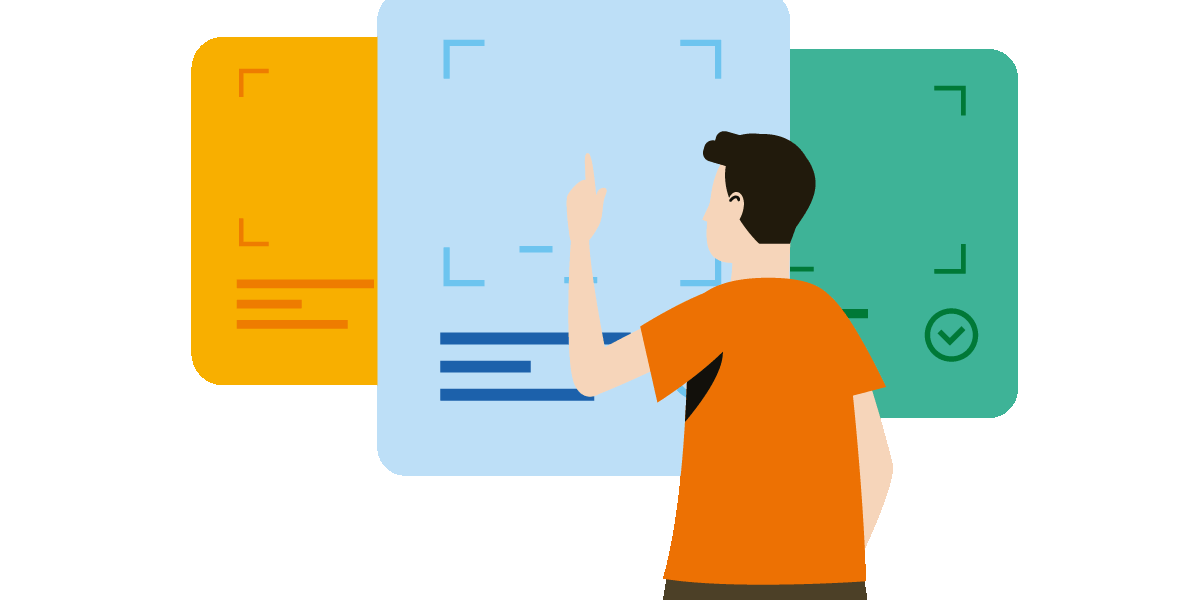

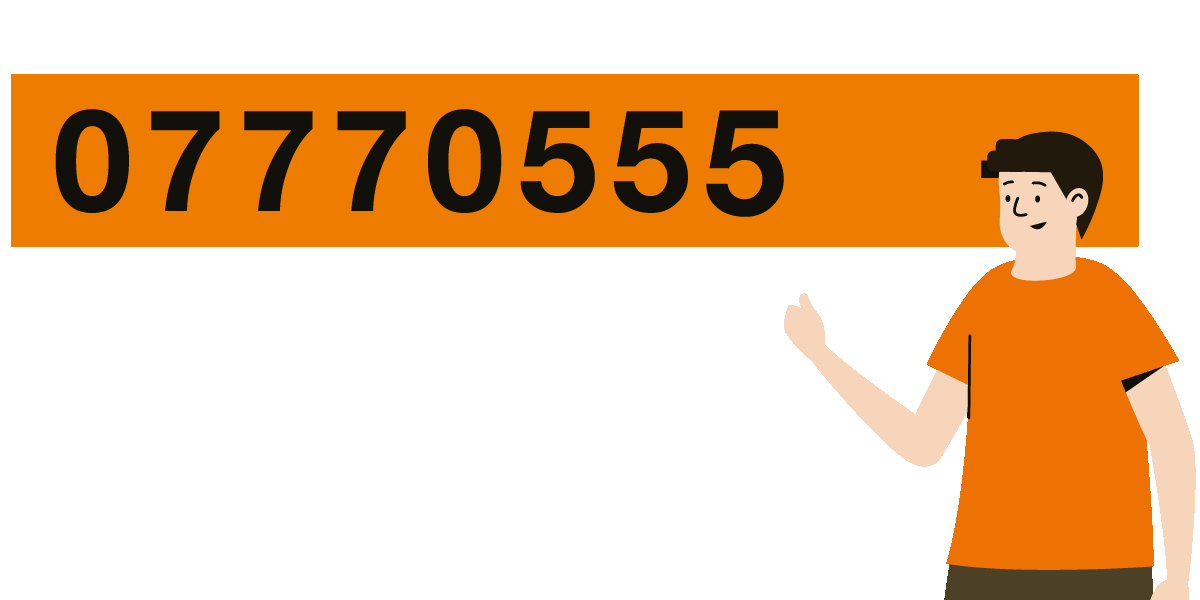
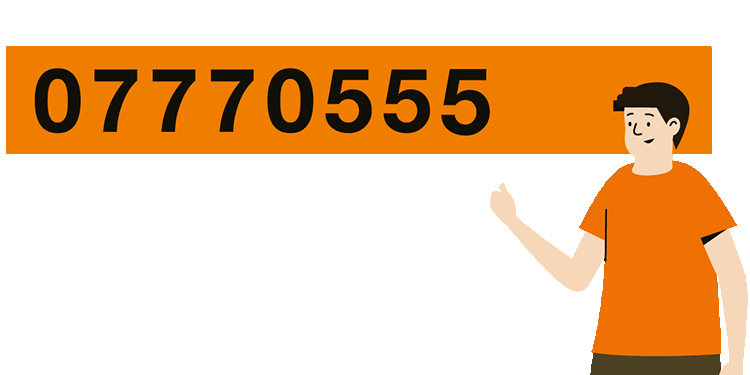
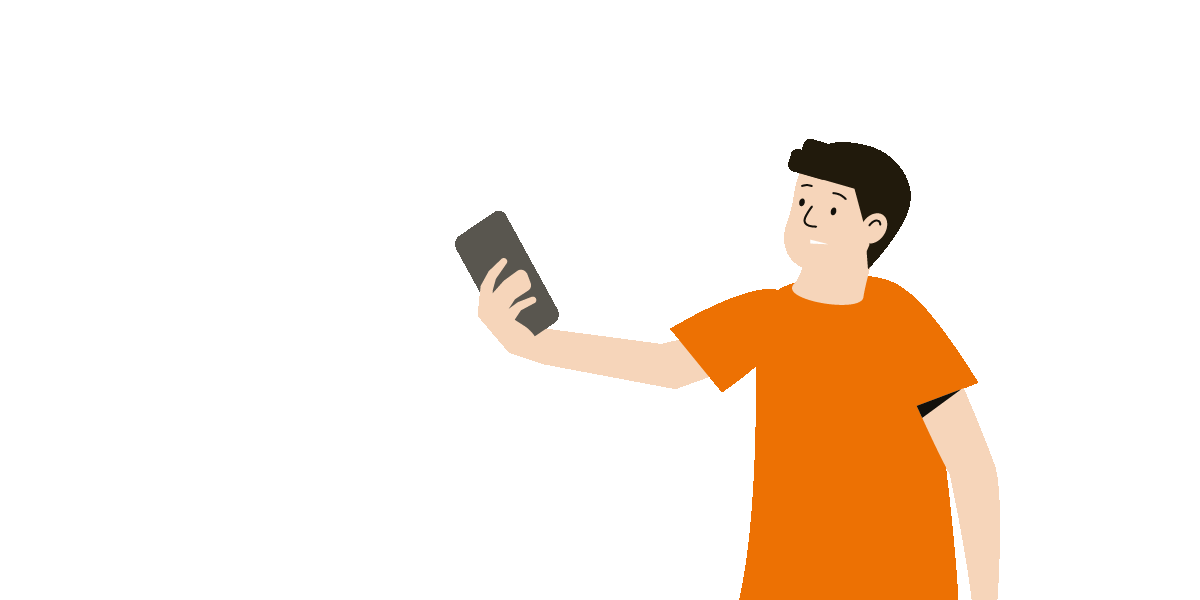
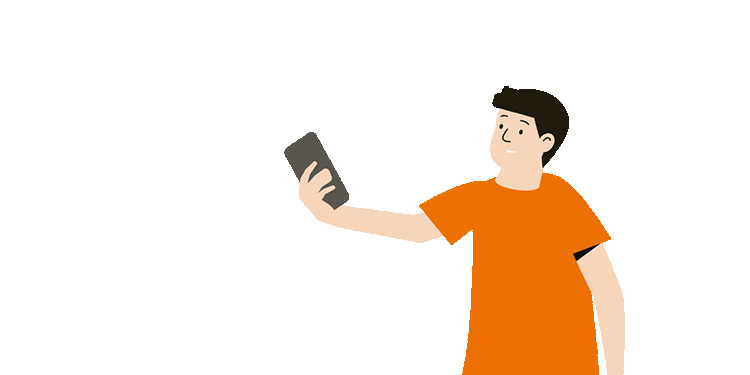


jood lines
jood 13 5G
jood 10
jood 8
jood 7
150 GB Internet
jood Net
- Unlimited internet & minutes
- Data carryover and always-on data
- Anghami plus
- Invite your friends and get rewarded
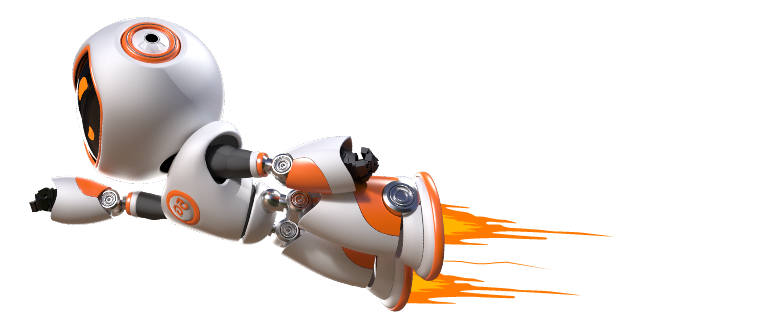
Say hello to the 5G
Order jood line with eSim
and activate it easily through the app
Exclusively and for the first time in Jordan, order your eSIM and activate it through jood application without the need to use a QR code!
What is eSIM?
eSIM : is a SIM that is integrated as part of the mobile device, and it allows you to activate a new number from any telecom service provider without the need of using an actual physical SIM.
eSIM benefits:
- Easy to use and can be activated anytime and from anywhere.
- Less likely to get damaged or get lost or lose its information.
- Environmentally friendly.
- If your device supports eSIM technology, you can benefit from a dual SIM capability, by using one physical SIM and the other one eSIM.
To enjoy all these benefits, you must ensure that your device supports eSIM technology.
How to get an eSIM?
Through jood application, after you sign up to the app and start the steps of getting a new jood line, at the step of choosing the mobile SIM, choose the eSIM option.
How to activate the eSIM?
After confirming your order through jood application, log in again to your account and follow the instructions to add the eSIM profile from your mobile device settings and then you can start using your line.
Feed W Estafeed
Share your promo code with your friends so you both get rewarded
Fancy a free month? Get 4 friends to successfully subscribe to jood lines using your promo code and enjoy 100% discount on your next monthly subscription.
Feed W Estafeed
FAQs
Download jood Orange app from App Store, Play Store or Huawei AppGallery, and sign up using your email, Gmail, Facebook, Apple ID or using an Orange mobile number.
IF you would like to order a SIM, through jood app, you need to complete the below steps via the app:
- Download and sign up to the app.
- Choose the line and number that suits you.
- Document the line by verifying your identity.
- Schedule your delivery.
- Pay and submit your order.
After receiving your jood line, activate it and enjoy!
Sure, after signing up and choosing your offer, at the choose number step, proceed with the option "keep your Orange number" and follow the steps. Note: The availability of jood offers and your eligibility to change depend on your current offer and can frequently vary.
jood lines are prepaid lines that offer many great and generous features!
You can choose a number from a predefined selection of numbers or search for a specific number.
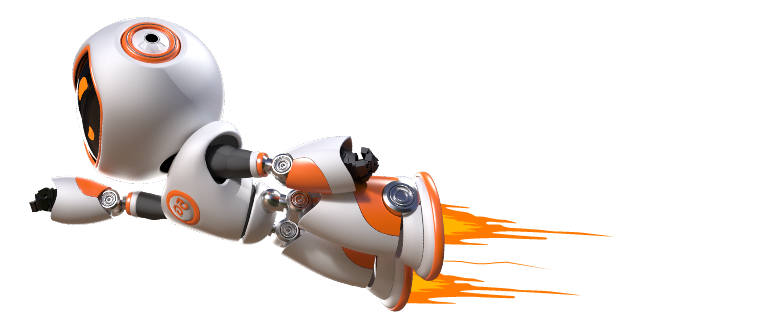
Say hello to the 5G