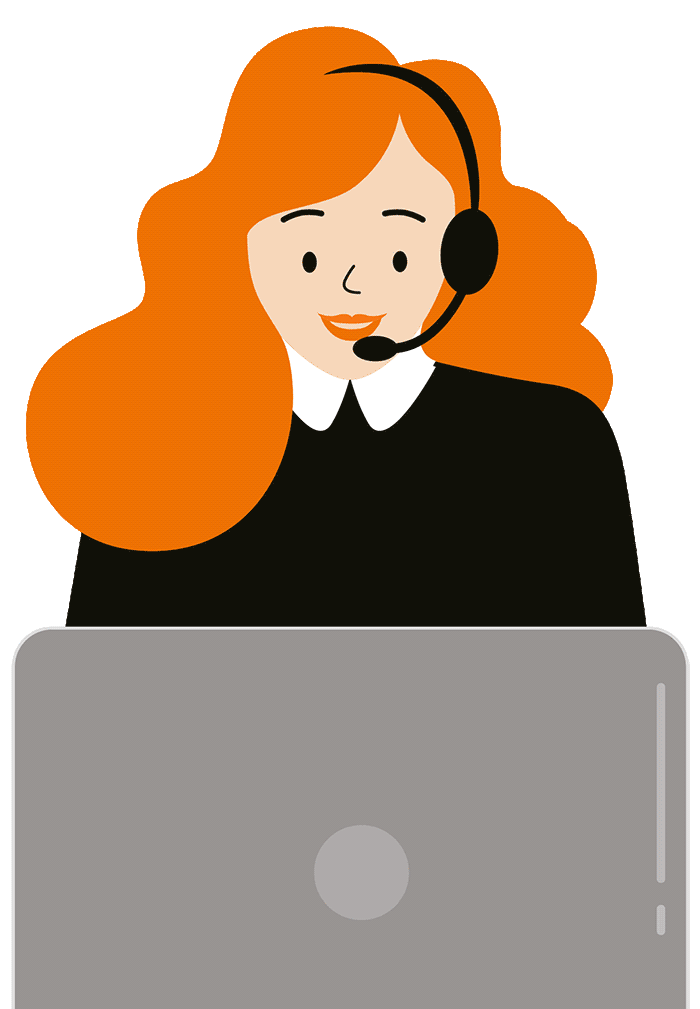Download jood Orange app from App Store, Play Store or Huawei AppGallery, and sign up using your email, Gmail, Facebook, Apple ID or using an Orange mobile number.
To subscribe, you need to complete the below steps via the app:
- Sign up to the app
- Choose your line and number
- Verify your identity
- Schedule your delivery
- Pay and submit your order
Then, activate your line and enjoy!
Sure, after signing up and choosing your offer, at the choose number step, proceed with the option "keep your Orange number" and follow the steps.
jood lines are prepaid lines that offer many great and generous features!
You can choose a number from a predefined selection of numbers or search for a specific number.
You can choose one from our predefined selection of numbers.
You can keep it for up to 48 hours before submitting the order, make sure to complete your order before that to avoid losing the number.
You have to be 18+ years old with a valid civil smart ID card (only) if you are Jordanian, or a passport if you are non-Jordanian.
By completing the below steps:
- Scan your ID card or passport
- Take a selfie
- Confirm that all your provided information is correct.
The scanning process might fail for different reasons, but to ensure a successful scanning attempt, make sure that:
- Your phone camera and internet connection are working properly.
- You're using the correct document.
- You have good lighting.
- You're scanning the document's correct side.
Taking a selfie might fail for different reasons. To ensure a successful attempt, make sure that:
- Your phone camera and internet connection are working properly.
- Place your face inside the frame at an adequate distance from the camera.
- Close your eyes for a few seconds.
- Smile while showing your teeth.
There are two delivery options:
-Standard delivery for free
-Express delivery for 3 JOD
Standard delivery: Your order will reach you within up to 48 hours after order submission. Express delivery: Your order will reach you on the same day as the order submission date.
Express delivery is only available from 8 AM - 9 PM in these governorates:
Amman, Zarqa, Irbid, Balqa, and Aqaba
You can change your delivery address before submitting the order.
Once the order is submitted successfully, you can check its details and track its status through the app's home screen.
You can check the list of devices that support eSIM via the following link: https://esim2fly.com/esim-supported-devices/
There is no additional fee for using the eSIM.
For normal SIM: Simply, insert it into the device and start using your line.
For eSIM: Make sure to add the eSIM profile successfully from mobile settings first, then start using your line.
You can cancel your order from the order tracking screen in the app before it gets shipped by the delivery courier; after that, you cannot cancel your order.